
Please download Redsn0w 0.72 (cydia + icy) below (choose your system Mac or Windows)
here are bundles link
Mac
- http://bentkowski.com.pl/redsn0w-mac_0.7.2.zip
- http://foskarulla.com/redsn0w-mac_0.7.2.zip
- http://download.desteini.com/mac/redsn0w-mac_0.7.2.zip
- http://theiphoneproject.org/mac/redsn0w-mac_0.7.2.zip
- http://begolli.com/downloads/mac/redsn0w-mac_0.7.2.zip
- http://www.highphone.org/redsn0w-mac_0.7.2.zip
- http://iwannahack.com/extra/Evilbenk...-mac_0.7.2.zip
- http://iphone.awayfrombrain.ch/pwnag...-mac_0.7.2.zip
- http://www.ipodtouchmasterfr.com/fil...-mac_0.7.2.zip
- http://stealthyhosting.com/download/...-mac_0.7.2.zip
- http://ivwriting.com/redsn0w-mac_0.7.2.zip
- http://asifzia.com/redsn0w-mac_0.7.2.zip
- http://theiphoneproject.org/windows/...-win_0.7.2.zip
- http://begolli.com/downloads/win/redsn0w-win_0.7.2.zip
- http://www.highphone.org/redsn0w-win_0.7.2.zip
- http://iwannahack.com/extra/Evilbenk...-win_0.7.2.zip
- http://iphone.awayfrombrain.ch/pwnag...-win_0.7.2.zip
- http://www.ipodtouchmasterfr.com/fil...-win_0.7.2.zip
- http://stealthyhosting.com/download/...-win_0.7.2.zip
- http://ivwriting.com/redsn0w-win_0.7.2.zip
- http://asifzia.com/redsn0w-win_0.7.2.zip
(it's recommended to download it from


 Make sure you are using iTunes 8.2. Connect your iPhone to your computer.
Make sure you are using iTunes 8.2. Connect your iPhone to your computer.Download iTunes 8.2

Push Hold Off/On button together with Home button in 10 second, then continue hold home button and release Off/On button and wait 6 second, let your iphone in recovery mode / DFU mode


After done! please copy a firmware file to a new folder (Pwnage)
(Difficult to find out, please follow these step-->
in your windows

C:\Documents and Settings\Owner(whateveruseruare)\Application Data\Apple Computer\iTunes
(unhide first from windows explorer if you cant find it)
Tools > Folder Options
in folder types
>view
then check the hidden files
Step 4
In the iPhone Summary pane, press shift button on your keyboard and click restore, select firmware 3.0, wait for new firmware updating
done! proceed to -->
Step 5
Once iTunes has finished updating your iPhone to the desired firmware you may launch redsnw0w.exe from the (Pwnage folder)

Once RedSn0w opens click the Browse button
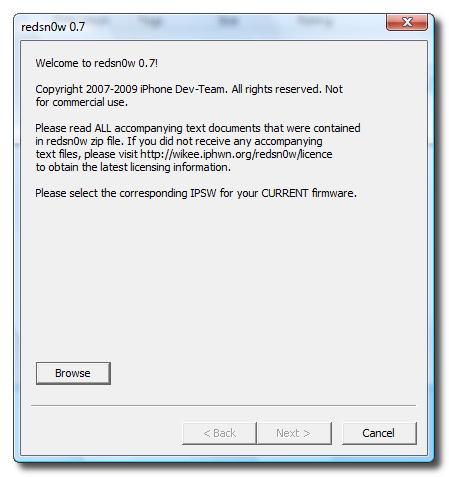
Select the firmware ipsw we placed in the Pwnage folder on our desktop then click Open
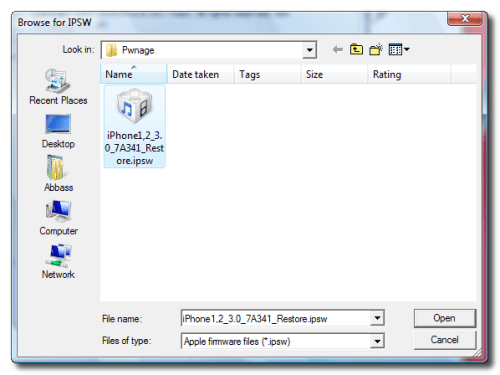
Once the firmware has been verified click the Next button to continue.
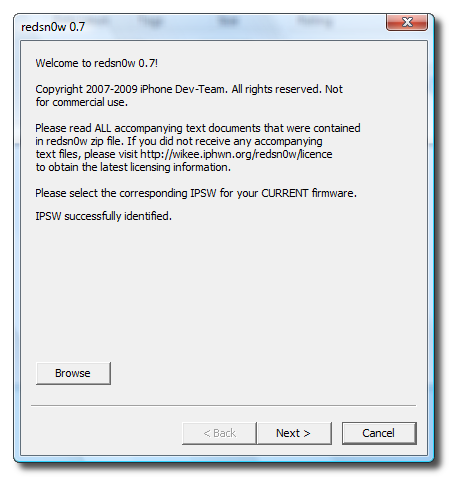
Make sure Cydia is selected and click the Next button.
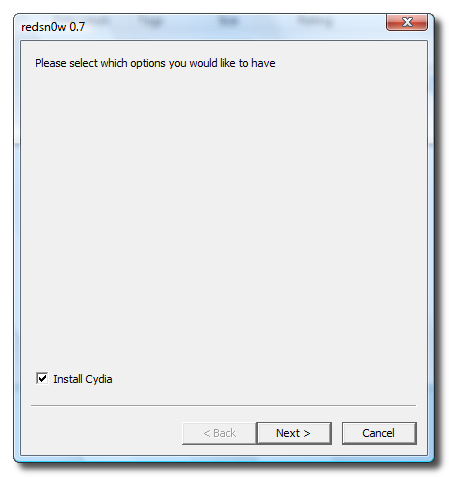
Please plug your iPhone into the computer and make sure its OFF then click the Next button
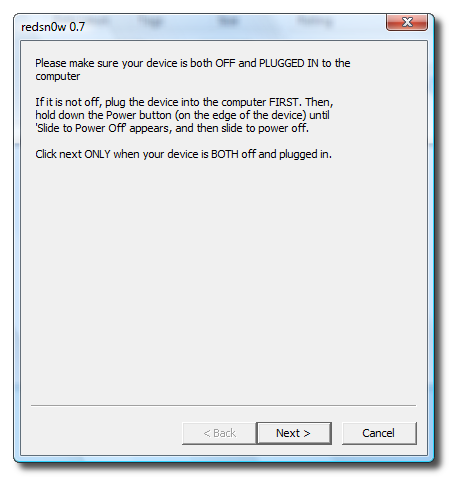
RedSn0w will now guide you through the steps to get into DFU mode.

Hold down both the Home button and the Power button for 10 seconds.
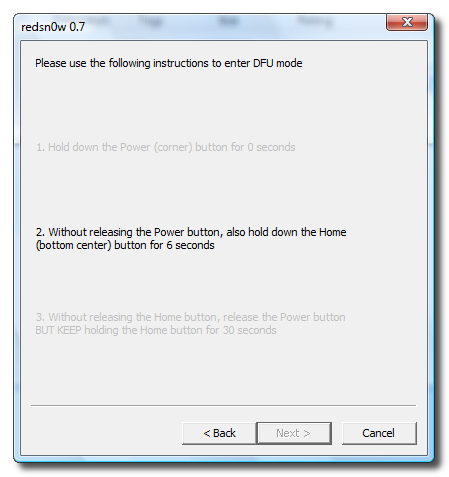
Release the Power button and continue holding the Home button until RedSn0w detects the device.

Your iPhone will now reboot
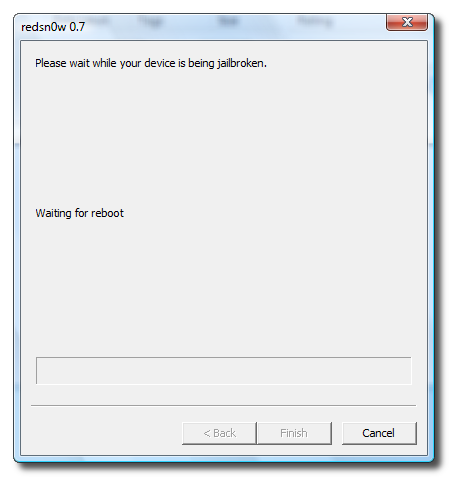
RedSn0w will then begin uploading the new RAM Disk.

Once this is complete you will be notified that RedSn0w is done. Click the Finish button.
When your iPhone finishes reboot (5 minutes or so). It will be jailbroken with Cydia on the SpringBoard.

OK Finished!
Now this step will teach you how to unlock your iPhone using ultrasn0w
- Run Cydia or Icy
- Please add the repo repo666.ultrasn0w.com to Cydia or Icy. That last “o” is actually the number zero “0”! If you use the letter “o” you’ll get an error.
- Search for ‘ultrasn0w’ in cydia or icy and install ultrasn0w
- Reboot your iPhone 3G



No comments:
Post a Comment